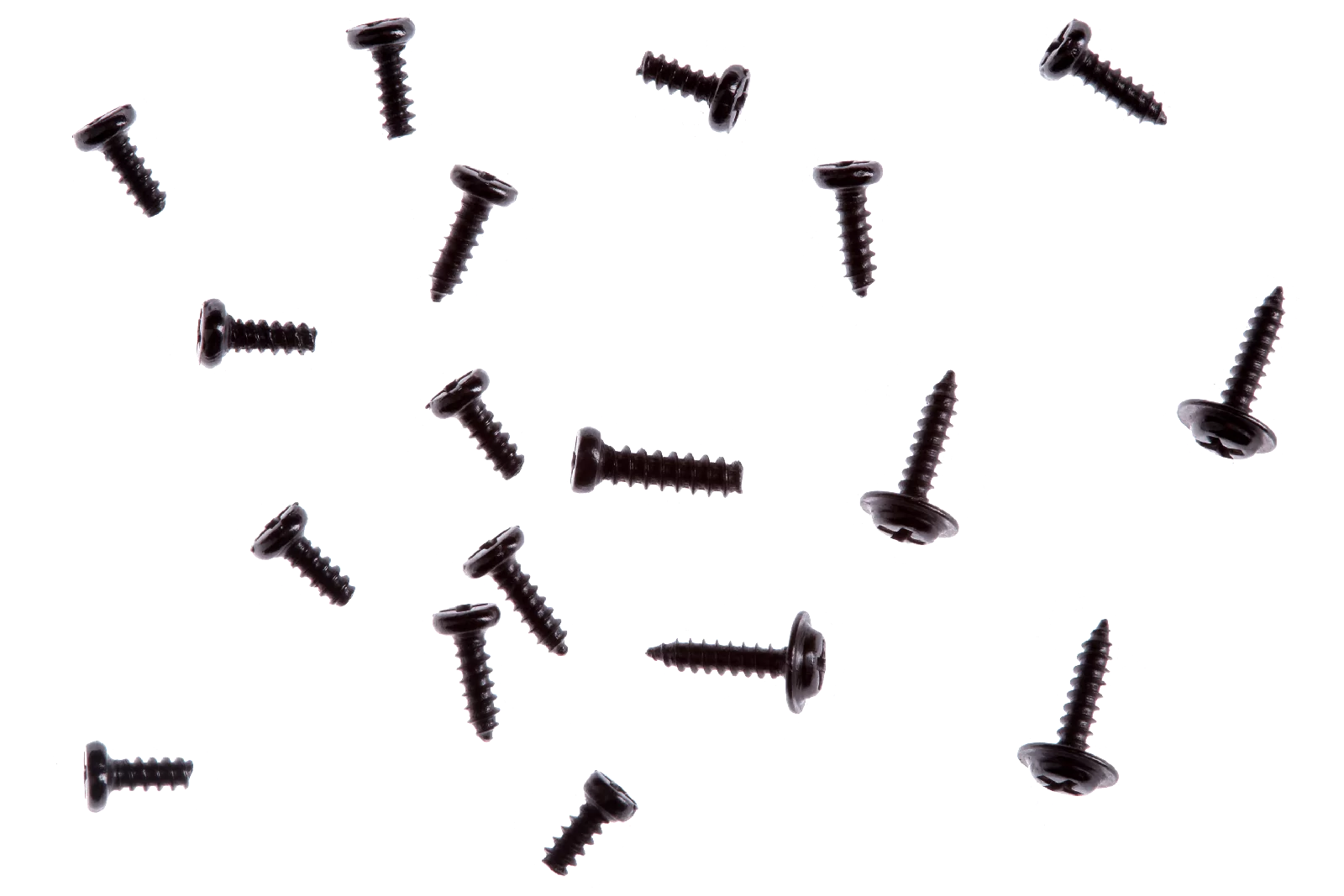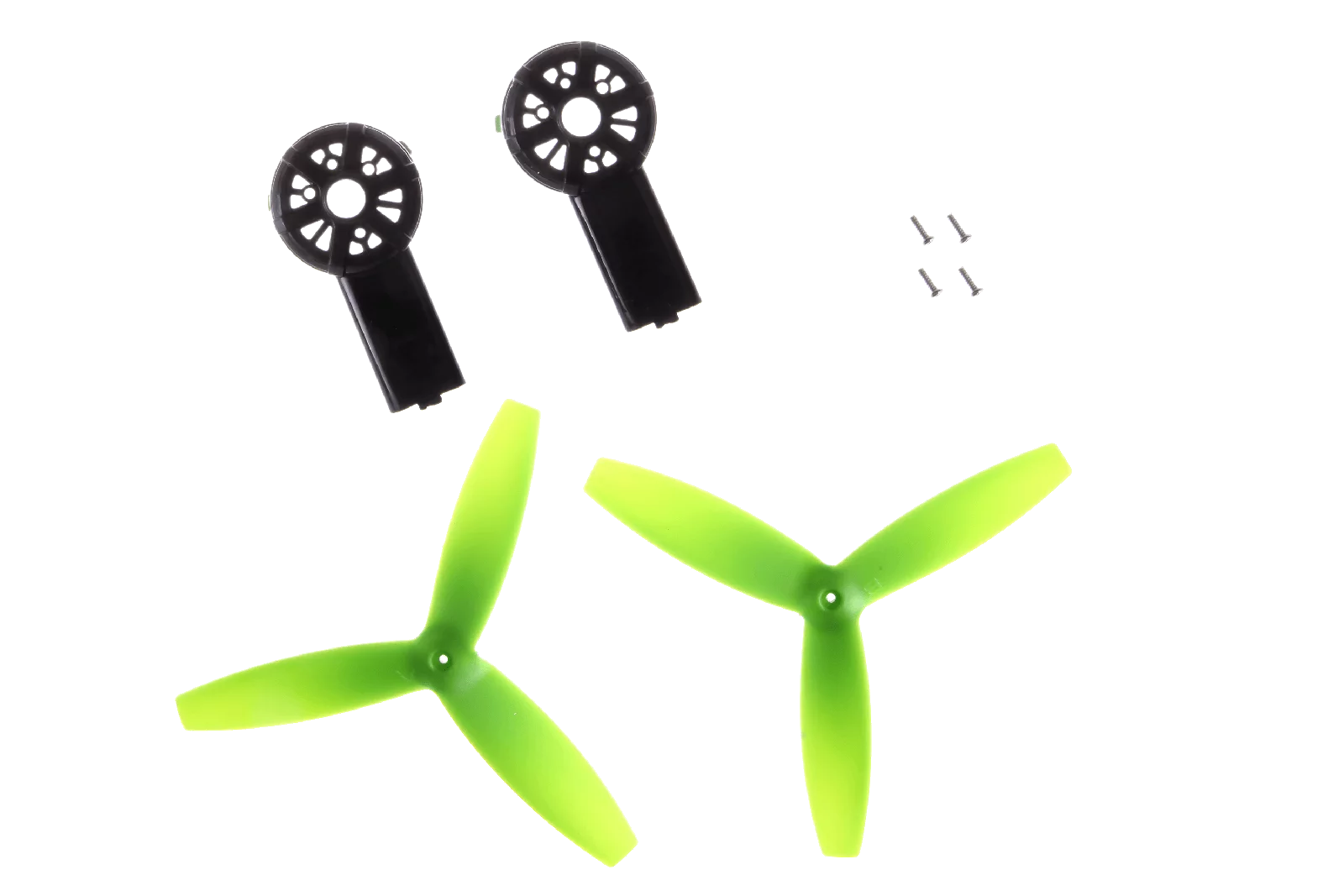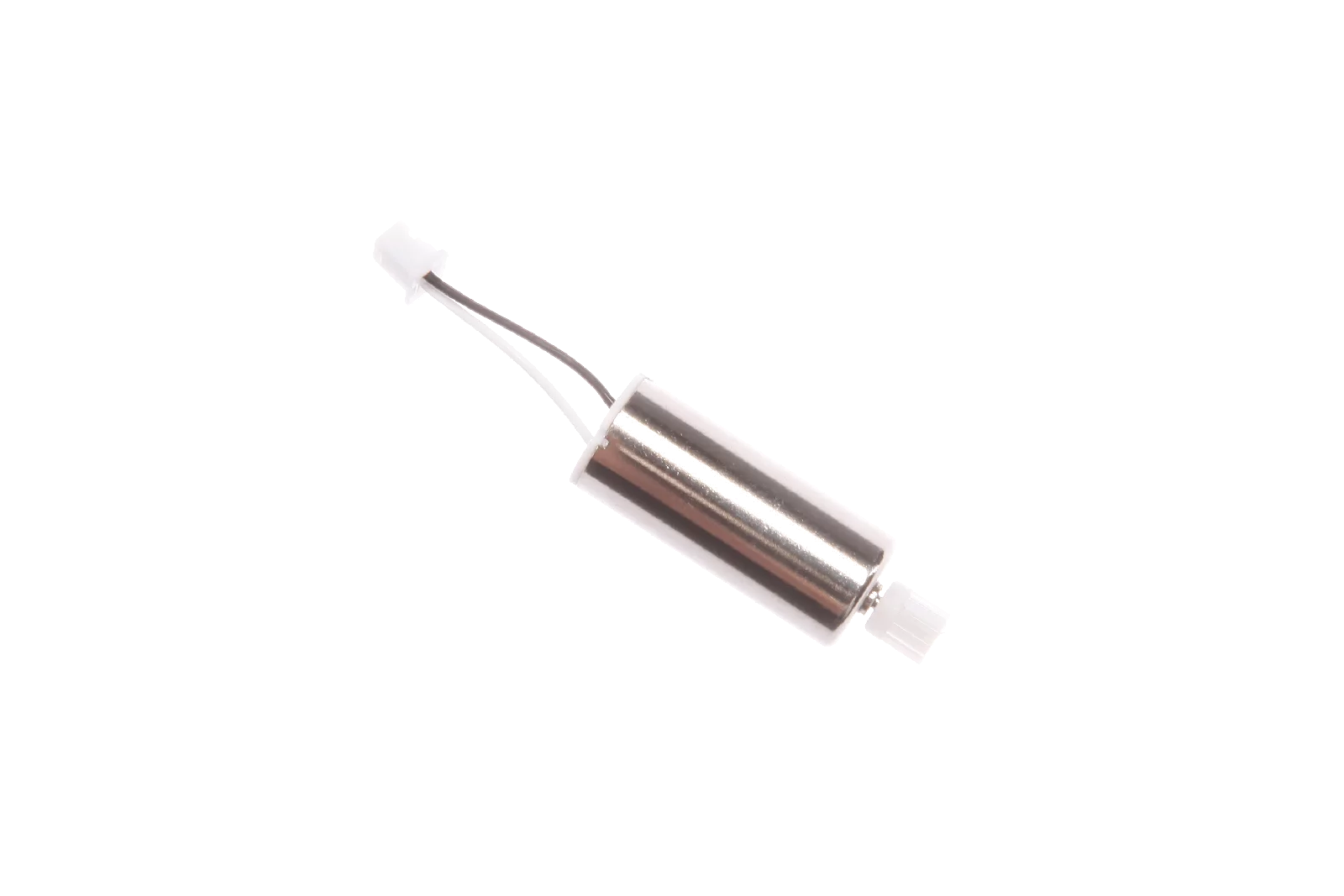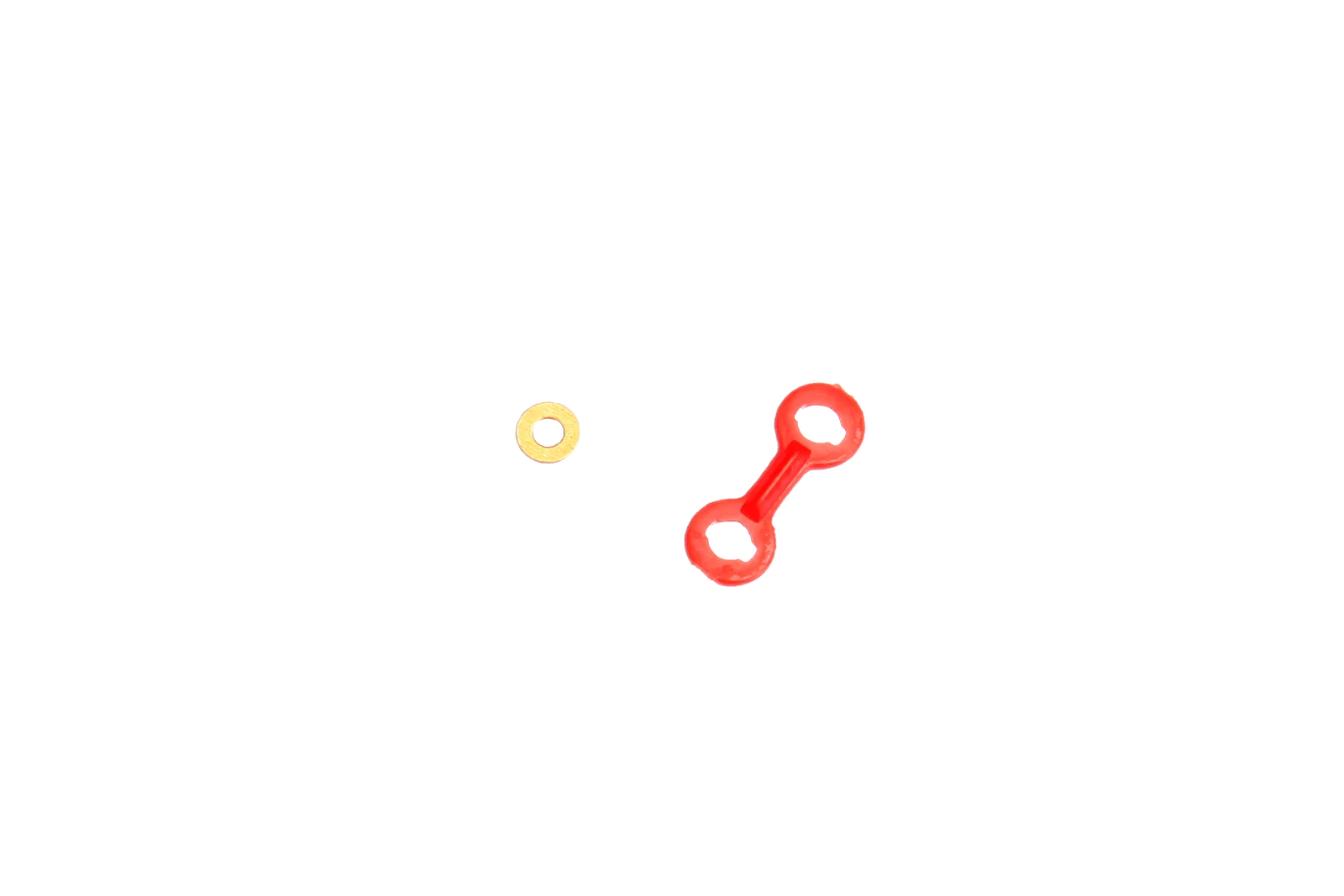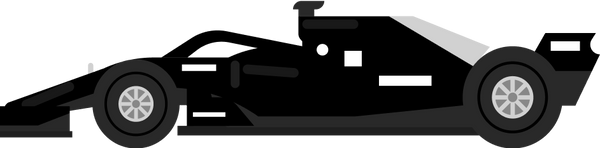RC AIR, PERFECT FOR SONIC FANS, TAKE-OFFS & ACTION FLYERS

Remote -controlled quadrocopter and helicopter
Only the sky is the border.

With Carrera RC in the air!
Experienced pilots and beginners get their money's worth at the remote -controlled helicopters and quadrocopters. Thanks to the high-quality technical equipment with gyro system, automatic height control and car start and landing function, the sleek aircraft are particularly easy to fly and ensure lots of fun in the air.

Due to the disruptive 2.4 GHz control technology, flight adventures with other pilots are also possible without any problems. There is something suitable for everyone in the cool pilots: stunt copter who run 3D loops at the push of a button, licensed flight objects and impressive helicopters are ready for their use. All Carrera RC aircraft are "Ready to Fly" and start your exploration flights in the air thanks to the enclosed battery, charging cable, controller and batteries for the controller immediately after unpacking.