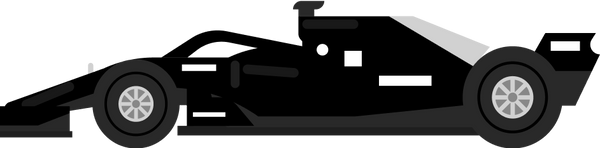The revolution in RC driving: Carrera Turnator

When physics meets pure riding fun - experience acrobatics in perfection
Thought you'd seen it all? The Carrera Turnator will change your idea of RC action forever! These ingenious masterpieces are far more than just remote-controlled cars - they are true acrobatic machines that playfully defy the laws of gravity.
The secret lies in the revolutionary design: the huge, opposing wheels turn the Turnator into a true stunt artist. At full speed, it effortlessly turns in circles on the spot, leaving every spectator in awe. But that's just the beginning of the spectacular experience that awaits you!
The real magic unfolds thanks to the 360° rotating axles. This technical innovation enables the Turnator to perform spectacular rollovers at the touch of a button, which will make even experienced RC pilots go into raptures. And you'll never lose your bearings, because each Turnator model has two different body designs. This clever solution shows you at a glance which side your flipover is currently on - perfect control with maximum action!
With one battery charge, you can enjoy up to 20 minutes of uninterrupted riding fun. Enough time to impress your friends, develop new stunt combinations and make the impossible possible. When the battery is empty, simply recharge it and dive back into the fascinating world of Turnator acrobatics.
The "Ready to Run" concept makes getting started child's play: unpack, switch on and get going straight away! No complicated assembly instructions, no hours of setting up - from the very first second you can experience pure action and spectacular stunts with your personal favorite Turnator.
Welcome to a new dimension of RC sport, where every moment becomes an unforgettable experience!

Zubehör und Ersatzteile für dein Stunt RC Auto
Damit dein Turnator langfristig einsatzbereit bleibt, findest du passendes Zubehör sowie Ersatzteile im Bereich Zubehör & Ersatzteile. So kannst du dein Setup ergänzen und bist für jede Action-Session bestens vorbereitet – egal ob drinnen oder draußen.

360° Steuerung und Kontrolle: Tricks präzise ausführen
Ein Stunt-Fahrzeug macht nur Spaß, wenn es sich kontrolliert fahren lässt. Genau hier punktet der Carrera Turnator: Er ist auf schnelle Manöver ausgelegt und lässt dich 360° Drehungen sowie Überschläge gezielt einsetzen. Dadurch kannst du Stunts nicht nur zufällig auslösen, sondern bewusst kombinieren – perfekt, um deine Skills Schritt für Schritt zu verbessern. Wenn du später noch mehr Performance suchst, lohnt sich ein Blick auf Carrera Expert RC & Carrera Profi RC.