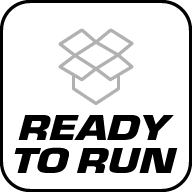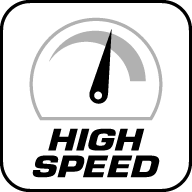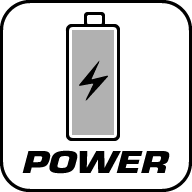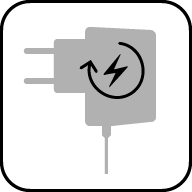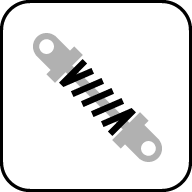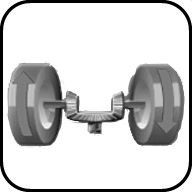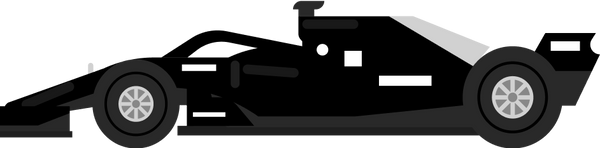Remote-controlled cars, boats, helicopters and much more
Remote-controlled vehicles, such as buggies, offroaders, watercraft as well as quadrocopters and helicopters -
These remote-controlled vehicles and flying machines are ideal for action fans of all ages who value durability, design and quality. Discover the variety of our RC models and find the ideal RC product to suit your needs. Whether you choose a remote-controlled buggy, off-roader, on-roader, quadrocopter, helicopter or boat - each model offers unique functions and highlights that provide hours of fun.
The various RC lines at a glance
Nintendo®
Take off on exciting adventures with the Super Mario™
- Slotcars, RC's, Sets
- Original Nintendo License
- Mario Kart & Super Mario
Sonic the Hedgehog ™
Set off on fast-paced adventures with Sonic and his friends with
Challenge your friends to exciting duels and show who is the fastest hero of Mobius! Thanks to the simple and precise controls, these licensed Sonic RCs are perfect for fans of all ages. Experience the exciting world of Sonic The Hedgehog™ in a whole new way - whether on the nursery floor, on the patio or in the living room. Are you ready to go full throttle with Sonic and be the first to cross the finish line?
- Slotcars, RC's, Sets
- Original Sonic license
- Sonic, Tails & more
Carrera Expert RC
The
- Up to 60 km/h
- From 14 years
- Ready To Run
Carrera Professional RC
Discover the
- Up to 50 km/h
- From 14 years
- Ready To Run
Carrera Turnator
The
- Up to 20 km/h
- From 6 years
- Splashproof
Carrera Action vehicles
- Up to 20 km/h
- From 6 years
- Ready To Run
Carrera RC AIR
Take to the skies with
- Auto flight altitude
- Digital Proportional
- Control from 12 years
Carrera Offroad RC
Experience unlimited driving fun with the remote-controlled
- Up to 25 km/h
- Splashproof
- From 8 years
Carrera RC SEA
Prepare for ultimate adventures on the water with the remote-controlled
- Up to 25 km/h
- From 14 years
- Ready To Run
Carrera RC Pre-School
With
- Up to 10 km/h
- From 3 years
- Ready To Run
Carrera RC Buggy
Experience incomparable driving fun with one of our remote-controlled buggies from
- Up to 50 km/h
- Splash-proof
- From 14 years
Caterpillar
Become the boss of the construction site with the remote-controlled cars, bulldozers, excavators and dump trucks from Caterpillar. These bright yellow giants bring the fascination of large construction machines directly to your home, whether in the sandpit or in the children's room, the construction site vehicles are ready for any job. Choose from a variety of models such as excavators, wheel loaders, bulldozers, dump trucks and articulated dump trucks - in different scales, so that there is a suitable remote-controlled CAT RC for every fan. Thanks to the simple full-function controls, these powerhouses are child's play to steer in all directions: forwards, backwards, left and right. Discover the world of large construction machines and admire the detailed design of the remote-controlled cars from
- Spritzwassergeschützt
- Ab 8 Jahren
- Ready To Run
Frequently asked questions
Can't find the right answer in the FAQ or want to find out more about our RC products? Our customer service is on hand to help and advise you - quickly, competently and personally. Whether technical details, spare parts or tips on use: we are here for you.
Support around the clock
Telephone
Kontakt
RC General
Both controllers and spare parts for controllers (antennas, joysticks, joystick extensions and battery compartment covers) are available in our online shop .
Please note that the antennas are not included with the controllers. These can be purchased in the online shop .
No, please only use the original
For 2.4 GHz D/P models Please observe the order of start-up:
1) Switch on the transmitter
2) then switch on the model.
Please follow the reverse order when switching off after driving or after flying.
For 27 MHz models Please check whether the transmitter antenna is faulty or possibly not fully pulled out. If there is another RC model in the vicinity, make sure that the same frequency is not being used. In this case, please change the frequency.
Fahrzeuge
Check that the antenna is screwed into the controller as far as it will go. Then pull out the antenna completely. Use the transparent antenna tube included in the packaging for the antenna on the vehicle (depending on the model).
Open the vehicle chassis and clean the axles to remove dust and hair. Also apply a drop of oil (resin- and acid-free grease) to the axles.
If, when operating the
1) Turn the vehicle around so that the wheels are in the air.
2) First switch the vehicle on using the ON/OFF switch. The LED on the top of the vehicle flashes rhythmically. Switch on the controller. The LED on the controller flashes rhythmically. After a few seconds, the LEDs on the vehicle and the controller light up permanently. The binding is now complete.
3) Press the button on the top right-hand side of the controller for approx. two seconds. The adjustment mode is active as soon as the controller LED flashes. (See picture)
4) The forward or reverse movement can be brought to a standstill with the left joystick.
5) To complete the adjustment process, press the button on the top right-hand side of the controller again for approx. two seconds - the LED now lights up permanently.
Proceed as follows if your 2.4 GHz DIGITAL-PROPORTIONAL model pulls to the right or left:
1) Turn the vehicle over so that the wheels are in the air.
2) First switch the vehicle on using the ON/OFF switch. The LED on the top of the vehicle flashes rhythmically. Then switch on the controller. The LED on the controller flashes rhythmically. After a few seconds, the LEDs on the vehicle and the controller light up permanently. The binding is complete.
3) Press the button on the top right-hand side of the controller for approx. 2 seconds. The adjustment mode is active as soon as the controller LED flashes. (See picture)
4) The straight-ahead travel can be adjusted with the right-hand joystick.
5) To complete the adjustment process, press the button on the top right-hand side of the controller again for approx. two seconds - the LED then lights up permanently.
Yes, it is recommended to clean the
For 2.4 GHz Digital Proportional models:
The
For 27 MHz models:
Make sure that nobody in your driving area is using the same frequency. To avoid this and so that the
The controller antenna should be pulled out completely. Then switch on the
For 2.4 GHz Servo Tronic models:
First switch on the vehicle, then the LED on the top of the vehicle flashes rhythmically. You can then switch on the controller. Here too, the LED flashes rhythmically for a few seconds. As soon as the vehicle and the controller are bound, the status LEDs on the vehicle and controller light up permanently.
Adjusting the steering: If, when operating the
Proceed as follows to correctly bind your Red Fibre®
1) First switch on the vehicle
2) Then switch on the controller. When the LEDs on the vehicle and the controller light up constantly, the binding process is complete.
You can find all spare parts and accessories for the various professional RC models in our online store by entering the item number or name of your model in the search field. All suitable spare parts are displayed on the item detail page of the vehicle.
The individual parts can be identified quickly and easily with the help of the exploded view, whereby the exploded view is only available for professional models.
To put your
The ON/OFF switch is located on the left-hand side of the vehicle, directly next to the battery compartment.
The correct frequency is printed on a sticker on the back of the controller and on the vehicle in the area of the drive axle.
Boats
Let the water drip off and dry your boat thoroughly after use. Use normal tap water to clean your boat. The contacts of the water sensors should be treated regularly with vinegar cleaner to prevent corrosion. Make sure that the vinegar cleaner does not come into contact with the propeller and rudder. This could lead to permanent damage.
How to drain your boat correctly:
Coast guard boat Falshöft (301001/301005)
Please open the two drain plugs at the bow and stern after every trip and drain any condensation water that has formed. Please make sure that you put the drain plugs back into the openings provided before each trip.
Ferrari boat Arno XI (300005)
There is a drain plug at the stern. Open this after every trip to drain the condensation water. Please make sure that you put the drain plug back into the opening provided before each trip.
Power Wave (300001)
You will find the drain button on the underside of the boat between the propeller and the sensor. Press it in with a blunt object until the condensation has drained out of the boat. As the drain button is spring-loaded, it will automatically return to its original position as soon as you stop pressing it in.
Please note that binding is only possible in the water for safety reasons. When starting up, first switch on the controller and then the boat. After the trip, follow the reverse order - switch off the boat first and then the controller.
Our boats are suitable for operation in normal to moderate waves in fresh water.
Should your boat nevertheless come into contact with dirty or salty water, it must then be thoroughly cleaned with normal tap water.
If the battery of your boat or vehicle has been connected correctly and the charging process is proceeding normally, the red LED will light up constantly. When the battery is fully charged, the red LED light switches to green. The battery can be removed and installed in the vehicle or boat.
Aircraft
If your Micro Quadrocopter (502002) does not take off despite a fully charged battery, please check whether the arrangement of the 4 rotor blades is correct. The letters are stamped on the top of the rotor blade. It is important to position the A/D rotor blades and the B/C rotor blades correctly.
Before your first flight, please check whether there is a statutory insurance requirement for model aircraft in your country. You can obtain further information from the German Model Flying Association. You are not allowed to do the following with your model aircraft:- Fly near airfields without permission (minimum distance 1.5 km)- Fly over crowds of people, military objects, hospitals, power stations or prisons- Please ensure that you always maintain direct visual contact with the aircraft- Flying in windy and bad weather conditions and under the influence of drugs or alcohol is prohibited.
Please observe the following sequence to bind the controller to your helicopter correctly:
1. Switch on the helicopter.
2. Switch on the controller.
Exception: For the Sky Hunter (501001) and Red Eagle (501002), please observe this sequence:
1. Switch on the helicopter
2. Press the right control stick on the controller and then switch it on.
Affects the following helicopters:
Thunder Storm (501004)
Helicopter (501007)
Green Chopper (501003)
Orange Sply (501005)
Green Vecto (501008)
Red Buzzer (500001)
Micro Helicopter (502001)
The correct trim is the basic requirement for stable flight behavior of the helicopter. The tuning requires some patience and feeling.
Please observe the following instructions:
Carefully move the throttle lever on the controller upwards and allow the helicopter to climb approximately 0.3 to 0.8 meters in altitude.
If the helicopter turns to the left or right on the spot while hovering without moving the lever for tail (circular rotation), please proceed as follows: If the helicopter rotates quickly or slowly around its own axis to the left by itself, press the lower right trimmer for tail (circular rotation) on the controller gradually to the right. If the helicopter turns to the right, press the tail trimmer (circular rotation) gradually to the left.
If the helicopter hovers without moving the forward/backward lever forward or backward, please proceed as follows: If the helicopter moves forward quickly or slowly on its own, press the upper right trimmer for forward/backward on the controller gradually downwards. If the helicopter moves backwards, press the trimmer for forwards/backwards upwards step by step.
Applies to the following helicopters:
Sky Hunter (501001)
Spider Fox (501006)
The correct trim is the basic requirement for stable flight behavior of the helicopter. The tuning requires some patience and feeling.
Please observe the following instructions:
Carefully move the throttle stick on the controller upwards and allow the helicopter to climb approximately 0.3 to 0.8 meters in altitude.
If the helicopter is hovering without moving the right/left tilt lever to the left or right, please proceed as follows: If the helicopter moves quickly or slowly sideways to the left on its own, press the lower right trimmer for right/left tilt on the controller gradually to the right. If the helicopter moves to the right, press the right/left tilt trimmer gradually to the left.
If the helicopter turns to the left or right on the spot while hovering without moving the lever for tail (circular rotation), please proceed as follows: If the helicopter rotates quickly or slowly around its own axis to the left by itself, press the lower left trimmer for tail (circular rotation) on the controller gradually to the right. If the helicopter turns to the right, press the tail trimmer (circular rotation) gradually to the left.
If the helicopter is hovering without moving the forward/backward lever forward or backward, please proceed as follows: If the helicopter moves forward quickly or slowly on its own, press the upper right trimmer for forward/backward on the controller gradually downwards. If the helicopter moves backwards, press the trimmer for forwards/backwards upwards step by step.